Have you noticed how spammers and scammers use personal names rather than brand names in the “from” section of their emails? Usually they’re female names.
Here’s a recent example.
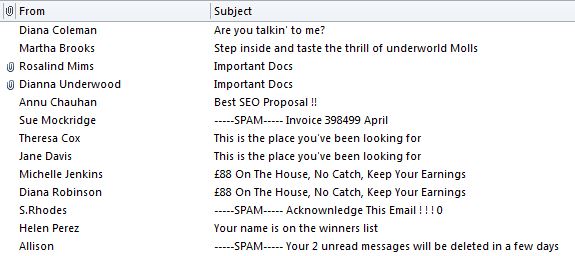
The reason why they do this is hopefully obvious. It’s so that the email looks like it’s from a real person.
My tip to avoid looking like a spammer.
Use your business name as the “from” name.
If you use your own name, and not everyone on your list knows who you are, this may affect your open rate. I receive a lot of email marketing emails done like this. Another option is to use your business name followed by your own name. Eg. From: [Expertise on Tap – Julian Wellings]
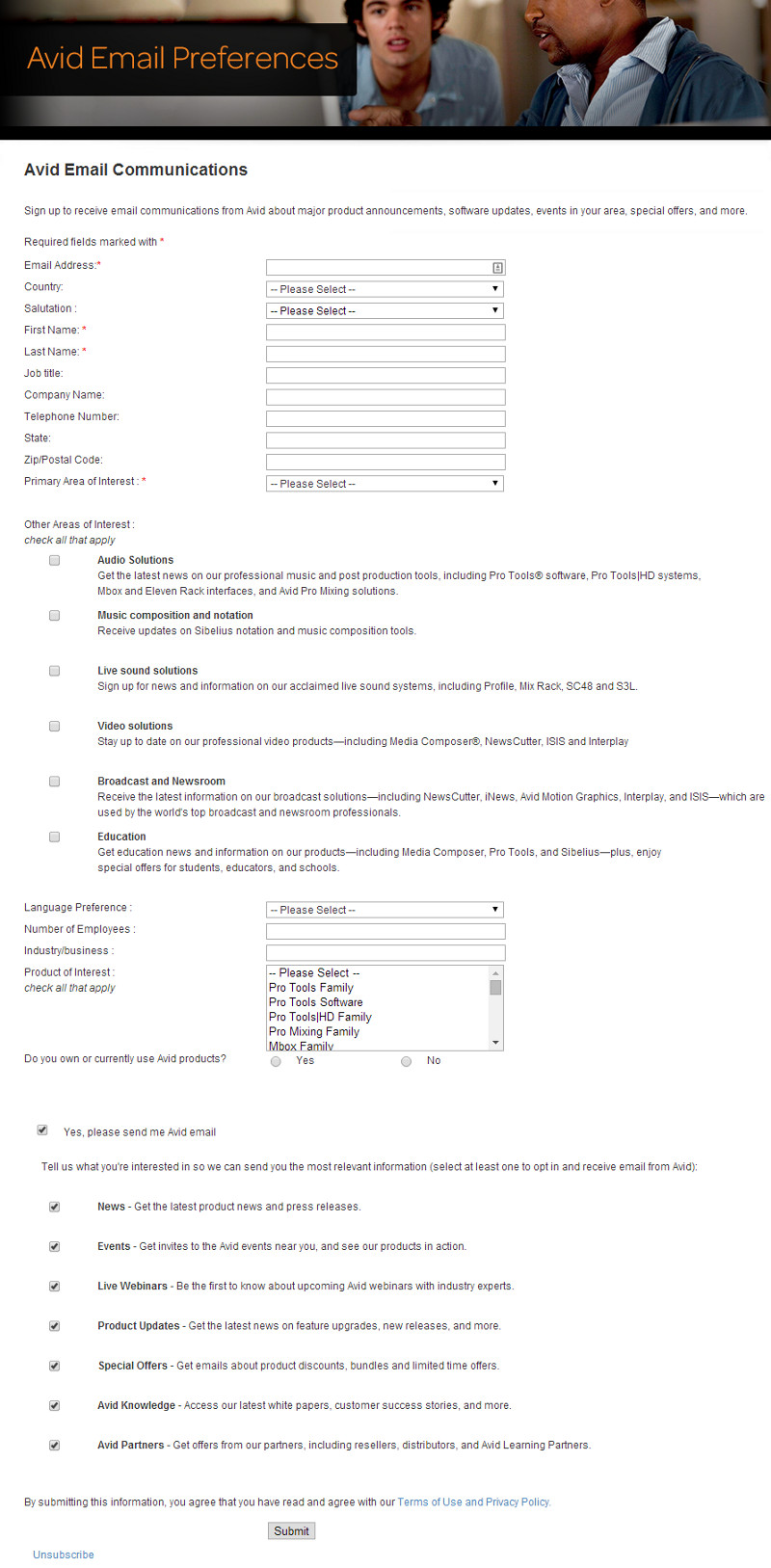
 Adding a prominent subscribe link to your email newsletter is a great way of growing your list.
Adding a prominent subscribe link to your email newsletter is a great way of growing your list.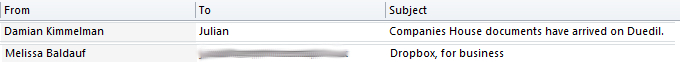
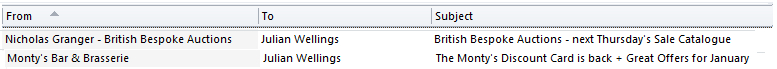
 I receive a lot of e-shots and email newsletters these days with only a person’s name in the “from” section of the email like Set A above.
I receive a lot of e-shots and email newsletters these days with only a person’s name in the “from” section of the email like Set A above. Tips for effective subscriber welcome messages
Tips for effective subscriber welcome messages