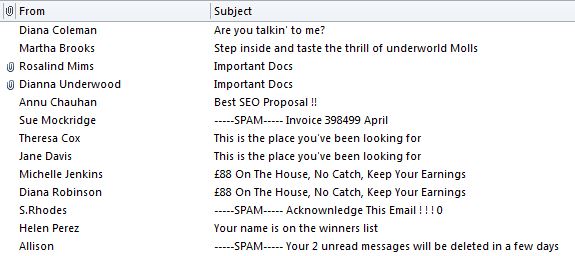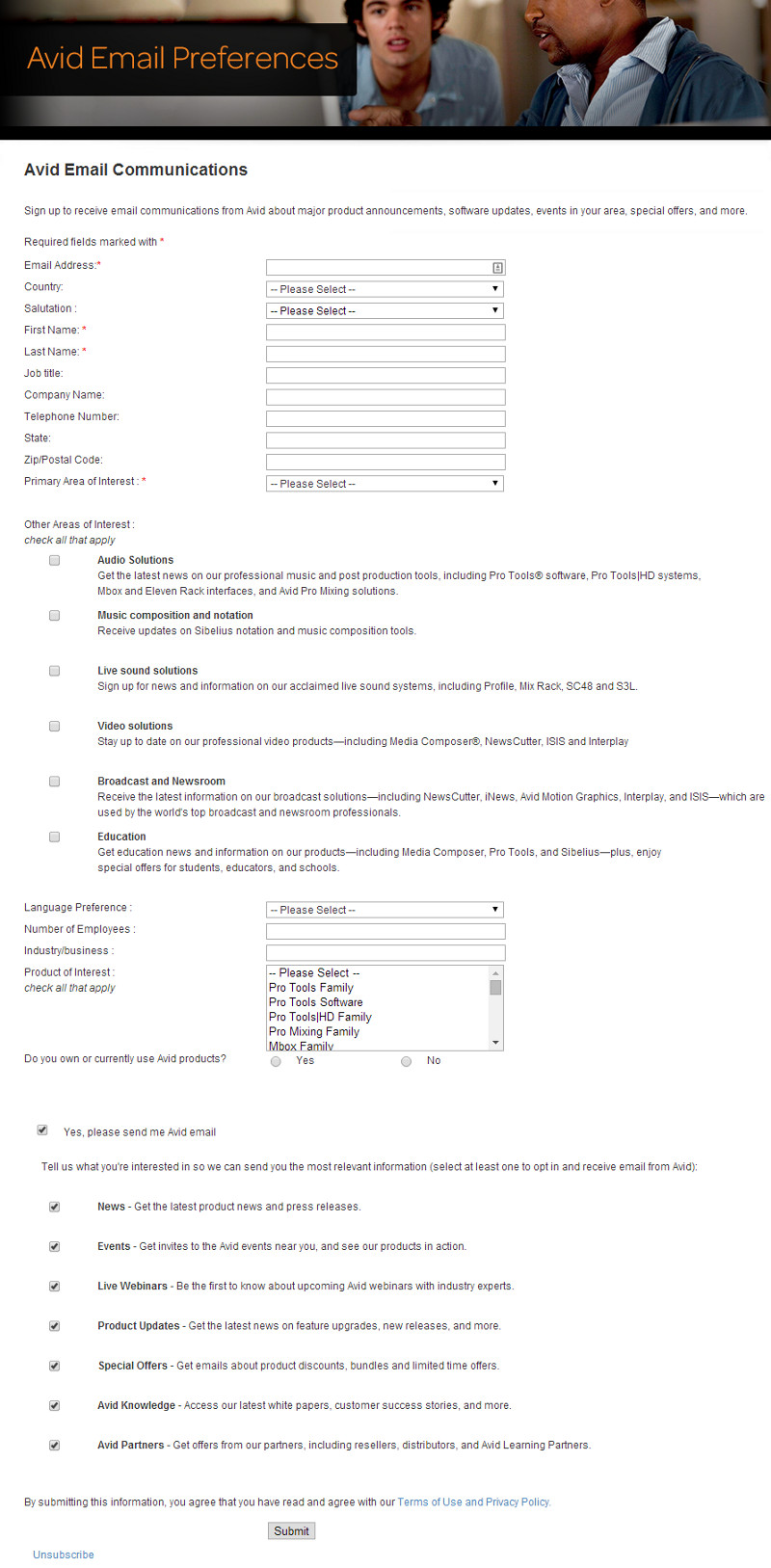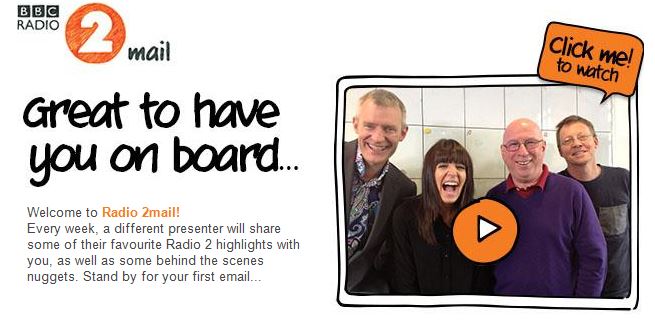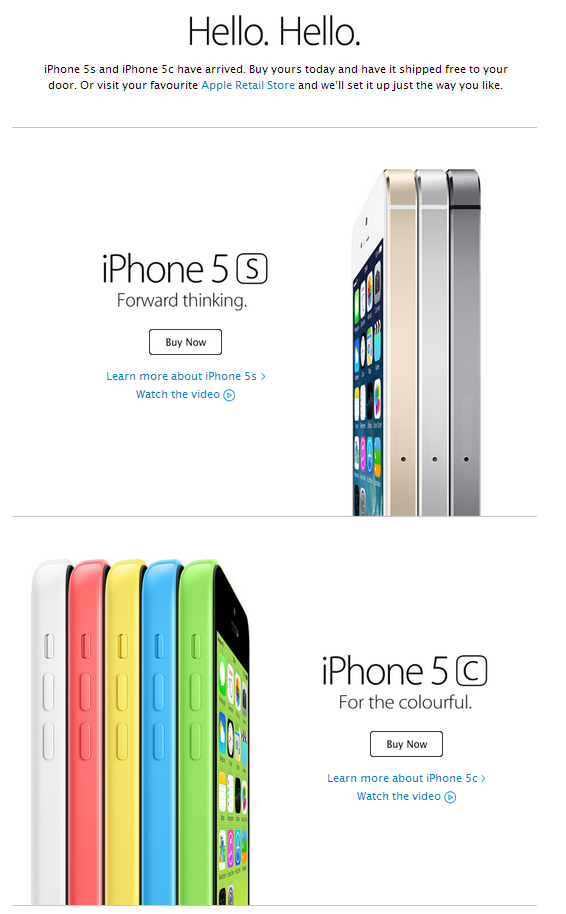Here are two quick and easy tips to improve your email marketing calls to action (CTA).
1. Use buttons for your CTAs
Buttons will always generate more clicks than text links, especially for mobile users.
Consider which of these is more likely to get clicked.
The 10th annual Comic Arts Festival is taking place in Brighton next month, and you can register here to get your tickets online.
Or
The 10th annual Comic Arts Festival is taking place in Brighton next month.
![]()
2. Keep your calls to action short and avoid friction words
This first example is far too long, and everyone will know it’s a link, so you don’t have to instruct them to click.
![]()
The second example is much shorter and reiterates the benefit.
![]()
Friction words are those that imply your reader has to do something they don’t necessarily want to do.
Common friction words include:
- Download
- Buy
- Order
- Submit
This example is for a free copywriting guide.
![]()
The second example reiterates the benefit. It doesn’t even need to state the need to download it – readers will know this.
![]()
• About the author
Julian Wellings has 17 years’ email marketing experience and works with clients across the UK.
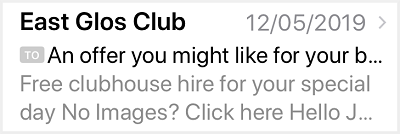
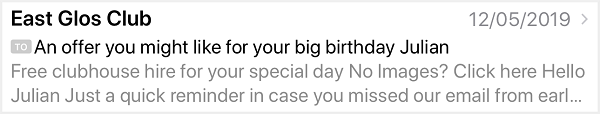
 The General Data Protection Regulation (GDPR) is the EU’s new privacy law and it’s due to be enacted on 25th May 2018. Its aim is to bring uniformity to a plethora of different legislation across all member states, and to replace the Data Protection Act and the Privacy & Electronic Communications Regulations (PECR) which are no longer fit for purpose.
The General Data Protection Regulation (GDPR) is the EU’s new privacy law and it’s due to be enacted on 25th May 2018. Its aim is to bring uniformity to a plethora of different legislation across all member states, and to replace the Data Protection Act and the Privacy & Electronic Communications Regulations (PECR) which are no longer fit for purpose.