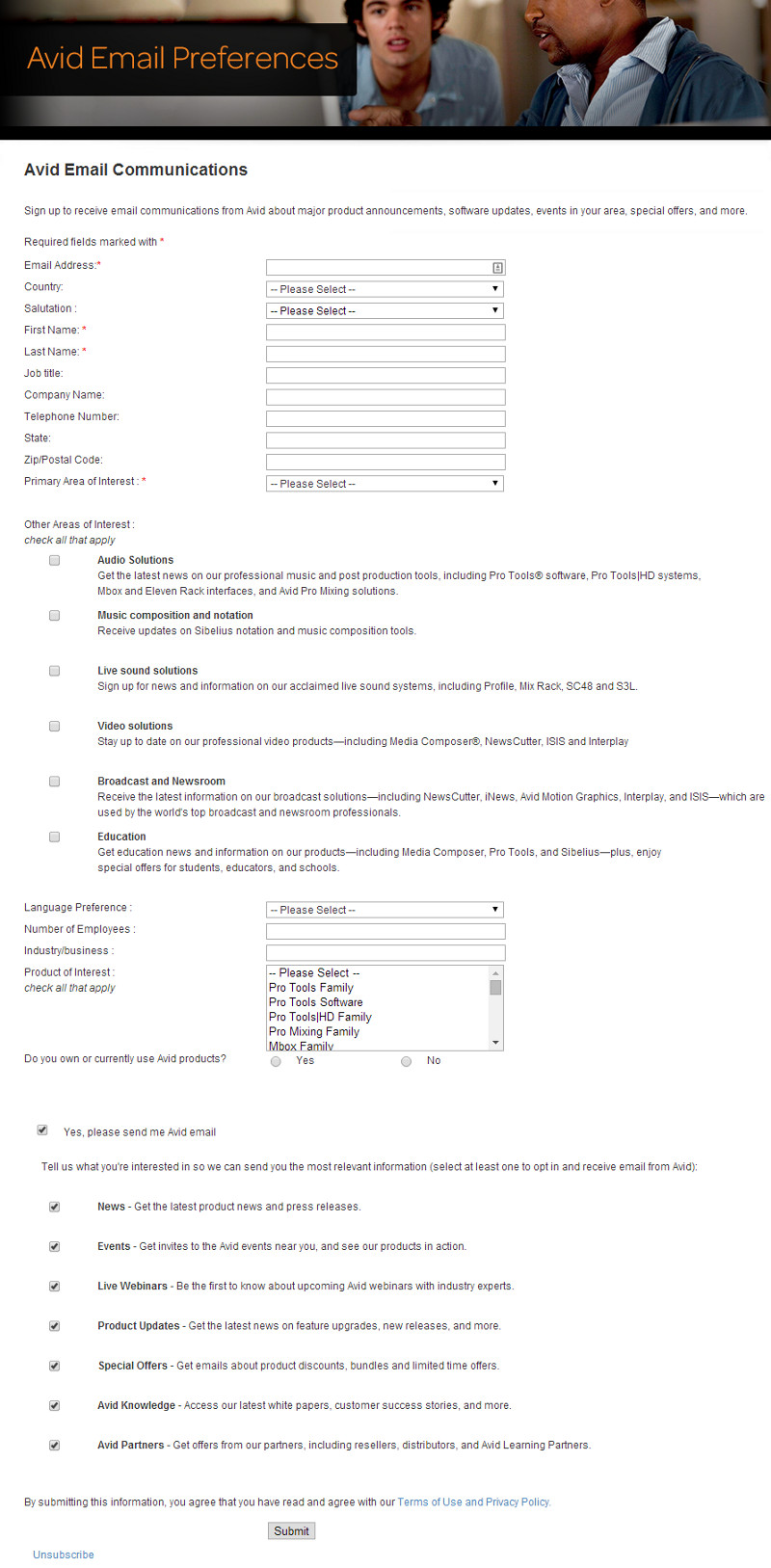I’ve blogged before about why your unsubscribe process should be as simple as possible – ideally a one click process.
The screen shot below from Avid is a good example of how not to do it. Instead of a one click unsubscribe, where you click a link in the newsletter and it’s sorted, with Avid you’re taken to a web page with a myriad of choices. In fact it’s not an unsubscribe page at all – it’s a subscribe page.
Only on looking closely do you find a tiny unsubscribe link at the foot of the page. When you click this, it won’t process until you enter your email address. Again, with a one click process you should not have to enter your email address.
To summarise:
- Keep your unsubscribe process simple.
- If you want subscribers to be able to manage their preferences or interests, if you use an email service provider such as Mailchimp or Campaign Monitor it’s possible to add a link to enable this. Make sure the preferences are kept to a minimum.