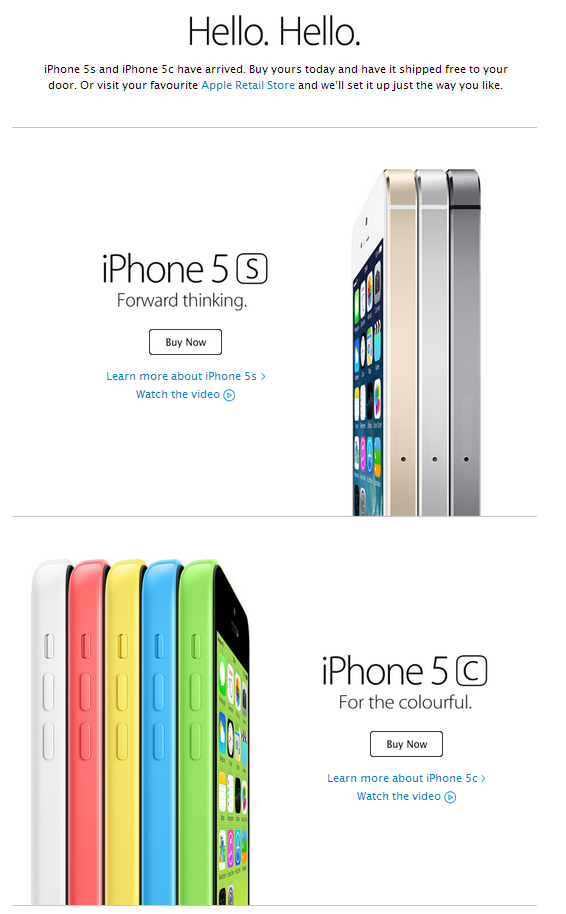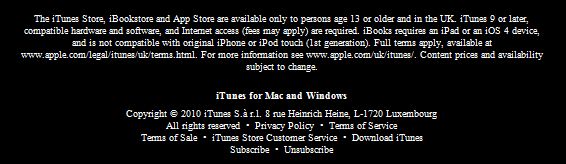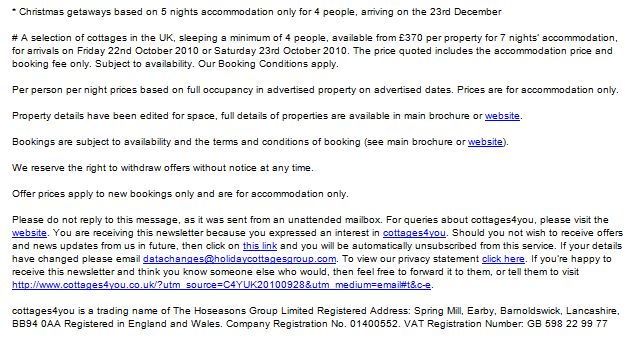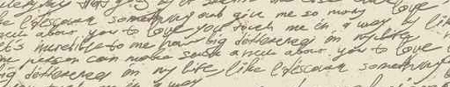Apple have just sent me the email below promoting the new iPhones. Apple’s email marketing always stands out from the crowd, but this one is special.
Here’s why.
The opening paragraph is brief yet sells lots of benefits. Apple is all about making it easy for the consumer, and that’s what they’re doing here. “We’ll ship it for free”. “We’ll set it up just how you want it”.
The two product sections have lots of white space and are uncluttered. The product shots don’t even have a front view. My assumption is iPhone brand awareness is so high that they don’t need to even show the front. The side shot perfectly encapsulates the range of colours available.
The “Buy Now” buttons are small and understated. It’s just not Apple’s style to use massive BUY NOW!!! calls to action.