BBC Radio 2 has recently launched Radio 2 Mail, a weekly e-newsletter with the strapline “Sharing what we love about Radio 2”
 These days the BBC has many ways of engaging with it’s audience ranging from phone ins, texts into programmes, and of course Twitter and Facebook. So, I found it refreshing that Radio 2 has recognised the power of email newsletters as an additional way of engaging with listeners.
These days the BBC has many ways of engaging with it’s audience ranging from phone ins, texts into programmes, and of course Twitter and Facebook. So, I found it refreshing that Radio 2 has recognised the power of email newsletters as an additional way of engaging with listeners.
And they’ve executed it really well.
The copy on their Radio 2 Mail web page is full of benefit statements and emotive keywords. For example:
Handpicked by our very own presenters.
Each week, a different presenter will round up their favourite moments on Radio 2.
They might even let you in on a few behind-the-scenes secrets!
The welcome email you receive after subscribing is warm and inviting, with a link to a video featuring four of the presenters. See below…
How could you use an email newsletter in your business to engage with your prospective clients and build brand awareness? I can help. Ask me how.
Example of Radio 2 Mail welcome email
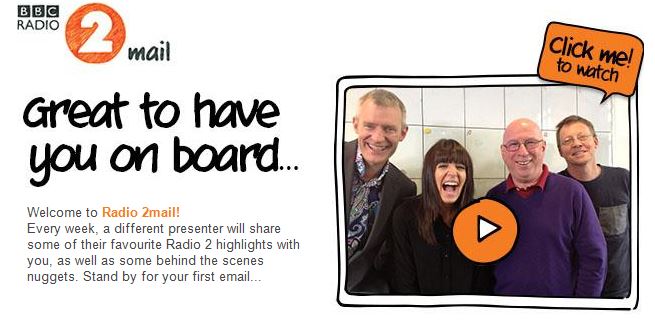
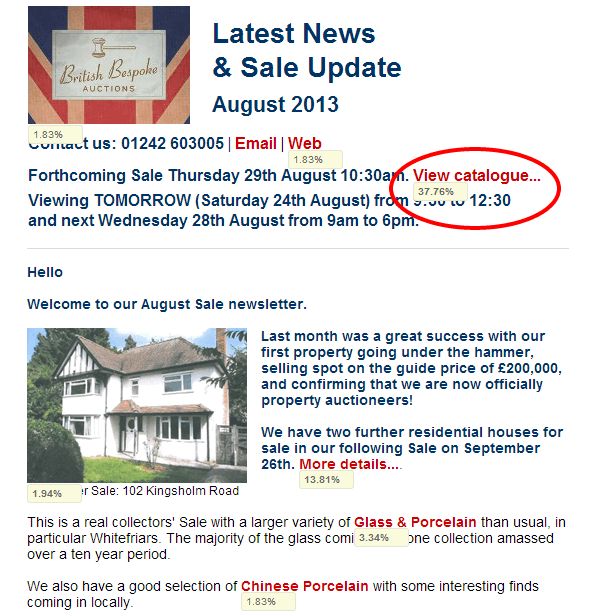
 Adding a prominent subscribe link to your email newsletter is a great way of growing your list.
Adding a prominent subscribe link to your email newsletter is a great way of growing your list. To achieve this, do not enable them to amend their email address!
To achieve this, do not enable them to amend their email address!