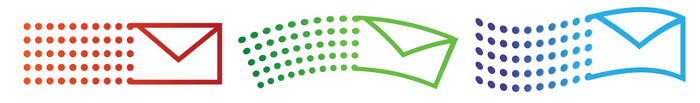
Before starting Expertise on Tap in 2007, I worked in companies where email had ceased to be effective. Employees were suffering from extreme email overload, affecting their productivity.
If you can reduce email overload in business, then it becomes a more effective communication tool, as it was initially intended to be.
Here are my tips to help business owners use email more effectively.
1. Understand your clients’ and suppliers’ preferred communication method
I have some clients who are frequently in meetings; when you phone them, it often goes to voice mail. They prefer to receive emails rather than phone calls.
Conversely, I have clients who prefer phone calls (as do I), so I use email only if I need to send them a link or a file.
2. Work out when your clients and contacts usually check their emails.
That could be anything from 6am to midnight in the SME world! SME owners tend not to work 9-5. If you send your emails when your client is most likely to be online, it will land in their inbox as a new email, and they’re more likely to deal with it. If you use Outlook, one way to do this is to write your email and then set it to send at a later time.
3. If you’ve decided email is the best option, here are some further tips.
- Use the cc function sparingly. Do the people copied really need to see the email?
- Avoid Reply to All unless everyone really needs to see your reply.
- State in the subject line the classification of the email. That helps people prioritise. E.g. “for action”, “for review”, or “for information”.
- If the email is for action by more than one person, explain who needs to do what.
- Don’t expect that because you’ve sent an email, you have a right to an instant reply!
- Use a descriptive subject line to help the recipient prioritise the email. Don’t just say “Meeting”. Instead, put “Our meeting 16th August 2pm – just checking you can come”
- Be concise and to the point. No one wants to read an essay.
- Lay out the decision you want from that email and the ideal date you want it completed by.
- Use numbered bullet points rather than lengthy paragraphs. That also makes it easier for the recipient to respond to, e.g. “Regarding point #3”.
Leave a Reply